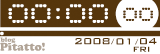<marquee behavior=scroll direction=down scrollamount=6 scrolldelay=43 height=540 style='position:absolute; left:66%; top:20px; width:13; height:540px;'><img src=http://dl7.glitter-graphics.net/pub/79/79817mmwi4517h7.gif border=0></marquee>
<marquee behavior=scroll direction=down scrollamount=2 scrolldelay=9 height=528 style='position:absolute; left:83%; top:63px; width:13; height:528px;'><img src=http://dl7.glitter-graphics.net/pub/79/79817mmwi4517h7.gif border=0></marquee>
<marquee behavior=scroll direction=down scrollamount=3 scrolldelay=23 height=630 style='position:absolute; left:7%; top:145px; width:13; height:630px;'><img src=http://dl7.glitter-graphics.net/pub/79/79817mmwi4517h7.gif border=0></marquee>
<marquee behavior=scroll direction=down scrollamount=2 scrolldelay=19 height=658 style='position:absolute; left:16%; top:147px; width:13; height:658px;'><img src=http://dl7.glitter-graphics.net/pub/79/79817mmwi4517h7.gif border=0></marquee>
<marquee behavior=scroll direction=down scrollamount=1 scrolldelay=16 height=522 style='position:absolute; left:66%; top:188px; width:13; height:522px;'><img src=http://dl7.glitter-graphics.net/pub/79/79817mmwi4517h7.gif border=0></marquee>
<marquee behavior=scroll direction=down scrollamount=6 scrolldelay=40 height=527 style='position:absolute; left:15%; top:107px; width:13; height:527px;'><img src=http://dl7.glitter-graphics.net/pub/79/79817mmwi4517h7.gif border=0></marquee>
<marquee behavior=scroll direction=down scrollamount=5 scrolldelay=8 height=623 style='position:absolute; left:7%; top:138px; width:13; height:623px;'><img src=http://dl7.glitter-graphics.net/pub/79/79817mmwi4517h7.gif border=0></marquee>
<marquee behavior=scroll direction=down scrollamount=4 scrolldelay=42 height=594 style='position:absolute; left:32%; top:119px; width:13; height:594px;'><img src=http://dl7.glitter-graphics.net/pub/79/79817mmwi4517h7.gif border=0></marquee>
<marquee behavior=scroll direction=down scrollamount=4 scrolldelay=43 height=589 style='position:absolute; left:93%; top:133px; width:13; height:589px;'><img src=http://dl7.glitter-graphics.net/pub/79/79817mmwi4517h7.gif border=0></marquee>
<marquee behavior=scroll direction=down scrollamount=5 scrolldelay=33 height=589 style='position:absolute; left:44%; top:98px; width:13; height:589px;'><img src=http://dl7.glitter-graphics.net/pub/79/79817mmwi4517h7.gif border=0></marquee>
<marquee behavior=scroll direction=down scrollamount=5 scrolldelay=24 height=510 style='position:absolute; left:13%; top:177px; width:13; height:510px;'><img src=http://dl7.glitter-graphics.net/pub/79/79817mmwi4517h7.gif border=0></marquee>
<marquee behavior=scroll direction=down scrollamount=5 scrolldelay=41 height=606 style='position:absolute; left:8%; top:167px; width:13; height:606px;'><img src=http://dl7.glitter-graphics.net/pub/79/79817mmwi4517h7.gif border=0></marquee>
<marquee behavior=scroll direction=down scrollamount=5 scrolldelay=6 height=573 style='position:absolute; left:26%; top:6px; width:13; height:573px;'><img src=http://dl7.glitter-graphics.net/pub/79/79817mmwi4517h7.gif border=0></marquee>
<marquee behavior=scroll direction=down scrollamount=5 scrolldelay=13 height=532 style='position:absolute; left:60%; top:132px; width:13; height:532px;'><img src=http://dl7.glitter-graphics.net/pub/79/79817mmwi4517h7.gif border=0></marquee>
<marquee behavior=scroll direction=down scrollamount=6 scrolldelay=35 height=671 style='position:absolute; left:76%; top:53px; width:13; height:671px;'><img src=http://dl7.glitter-graphics.net/pub/79/79817mmwi4517h7.gif border=0></marquee>
<marquee behavior=scroll direction=down scrollamount=4 scrolldelay=47 height=541 style='position:absolute; left:75%; top:137px; width:13; height:541px;'><img src=http://dl7.glitter-graphics.net/pub/79/79817mmwi4517h7.gif border=0></marquee>
<marquee behavior=scroll direction=down scrollamount=4 scrolldelay=32 height=614 style='position:absolute; left:51%; top:138px; width:13; height:614px;'><img src=http://dl7.glitter-graphics.net/pub/79/79817mmwi4517h7.gif border=0></marquee>
<marquee behavior=scroll direction=down scrollamount=1 scrolldelay=12 height=662 style='position:absolute; left:8%; top:71px; width:13; height:662px;'><img src=http://dl7.glitter-graphics.net/pub/79/79817mmwi4517h7.gif border=0></marquee>
<marquee behavior=scroll direction=down scrollamount=1 scrolldelay=45 height=593 style='position:absolute; left:82%; top:148px; width:13; height:593px;'><img src=http://dl7.glitter-graphics.net/pub/79/79817mmwi4517h7.gif border=0></marquee>
<marquee behavior=scroll direction=down scrollamount=6 scrolldelay=22 height=572 style='position:absolute; left:37%; top:139px; width:13; height:572px;'><img src=http://dl7.glitter-graphics.net/pub/79/79817mmwi4517h7.gif border=0></marquee>
<marquee behavior=scroll direction=down scrollamount=1 scrolldelay=16 height=516 style='position:absolute; left:43%; top:165px; width:13; height:516px;'><img src=http://dl7.glitter-graphics.net/pub/79/79817mmwi4517h7.gif border=0></marquee>
<marquee behavior=scroll direction=down scrollamount=4 scrolldelay=31 height=647 style='position:absolute; left:80%; top:13px; width:13; height:647px;'><img src=http://dl7.glitter-graphics.net/pub/79/79817mmwi4517h7.gif border=0></marquee>
<marquee behavior=scroll direction=down scrollamount=1 scrolldelay=22 height=553 style='position:absolute; left:44%; top:18px; width:13; height:553px;'><img src=http://dl7.glitter-graphics.net/pub/79/79817mmwi4517h7.gif border=0></marquee>
<marquee behavior=scroll direction=down scrollamount=5 scrolldelay=45 height=578 style='position:absolute; left:51%; top:123px; width:13; height:578px;'><img src=http://dl7.glitter-graphics.net/pub/79/79817mmwi4517h7.gif border=0></marquee>
<marquee behavior=scroll direction=down scrollamount=2 scrolldelay=29 height=657 style='position:absolute; left:44%; top:135px; width:13; height:657px;'><img src=http://dl7.glitter-graphics.net/pub/79/79817mmwi4517h7.gif border=0></marquee>
<marquee behavior=scroll direction=down scrollamount=2 scrolldelay=17 height=682 style='position:absolute; left:34%; top:122px; width:13; height:682px;'><img src=http://dl7.glitter-graphics.net/pub/79/79817mmwi4517h7.gif border=0></marquee>
<marquee behavior=scroll direction=down scrollamount=6 scrolldelay=34 height=559 style='position:absolute; left:80%; top:133px; width:13; height:559px;'><img src=http://dl7.glitter-graphics.net/pub/79/79817mmwi4517h7.gif border=0></marquee>
<marquee behavior=scroll direction=down scrollamount=6 scrolldelay=40 height=529 style='position:absolute; left:48%; top:73px; width:13; height:529px;'><img src=http://dl7.glitter-graphics.net/pub/79/79817mmwi4517h7.gif border=0></marquee>
<marquee behavior=scroll direction=down scrollamount=6 scrolldelay=33 height=653 style='position:absolute; left:13%; top:101px; width:13; height:653px;'><img src=http://dl7.glitter-graphics.net/pub/79/79817mmwi4517h7.gif border=0></marquee>
<marquee behavior=scroll direction=down scrollamount=4 scrolldelay=30 height=655 style='position:absolute; left:26%; top:199px; width:13; height:655px;'><img src=http://dl7.glitter-graphics.net/pub/79/79817mmwi4517h7.gif border=0></marquee>